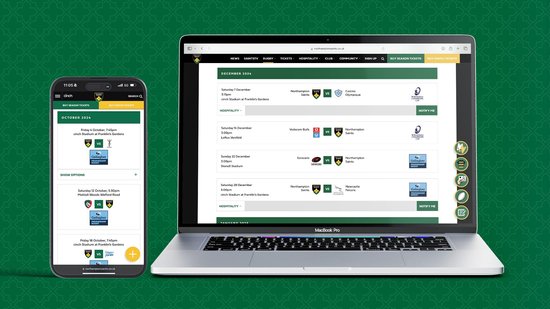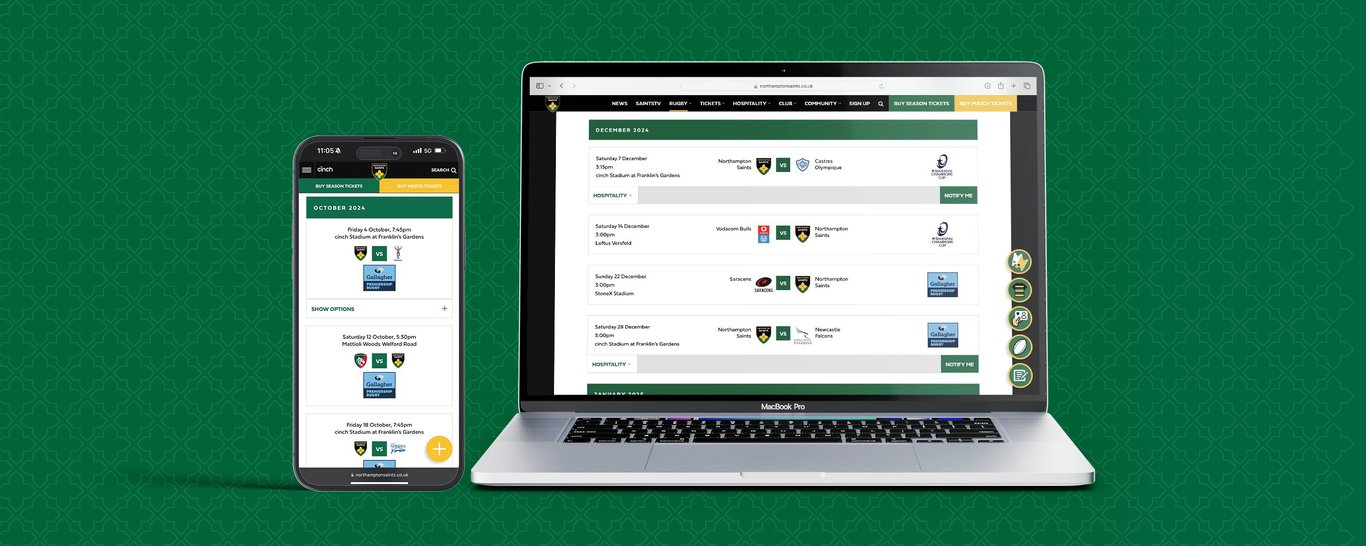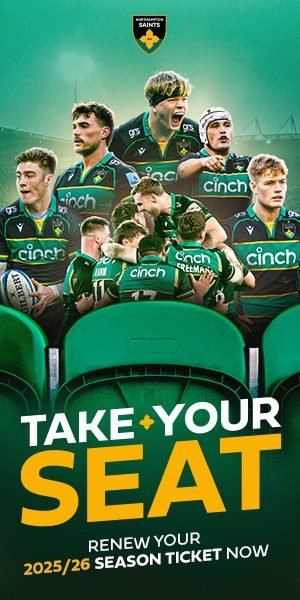Take Northampton Saints with you wherever you go by adding Saints’ fixtures to your calendar on your computer or mobile.
Simply follow the instructions below to subscribe to Saints’, Wanderers’ and Under-18s’ fixtures!
Please note, previous subscribers to our calendar will need to follow the below instructions to re-subscribe, as the old calendar will no longer update automatically.
For Mac and iPhone/iPad users, please use the Apple-specific instructions. The calendar is available on Android devices via Gmail and Outlook. If you have any issues subscribing to the calendar, please contact [email protected].
OUTLOOK USERS
- Sign in to Outlook.com.
- At the bottom of the navigation pane, select the Calendar icon.
- Click the Add Calendar button under the month view.
- Click from the Subscribe from web.
- Copy and paste the following link (https://www.northamptonsaints.co.uk/feed/fixtures) into the Link to the Calendar box.
- Enter Northampton Saints Fixtures into the Calendar Name box.
- Hit the Import button.
GOOGLE MAIL USERS
- Sign into Gmail.com
- Select Calendar from the top right navigation panel
- In the left navigation panel click the plus icon next to Other Calendars
- Click from URL
- Copy and paste the following link (https://www.northamptonsaints.co.uk/feed/fixtures) into the URL of Calendar box.
- Click Add Calendar.
APPLE CALENDAR USERS (Mac)
- Open Mac CALENDAR app.
- In the top navigation (near to Apple logo) click on File.
- Click on New Calendar Subscription.
- Copy and paste the following link (https://www.northamptonsaints.co.uk/feed/fixtures) into the Calendar URL box.
- Click Subscribe.
APPLE CALENDAR (iPhone/iPad)
- Open Settings app.
- Select Calendar
- Click Accounts.
- Click Add Account
- Select Other.
- Click Add Subscribed Calendar.
- Copy and paste the following link (https://www.northamptonsaints.co.uk/feed/fixtures) into the Server box.
- Click Next.